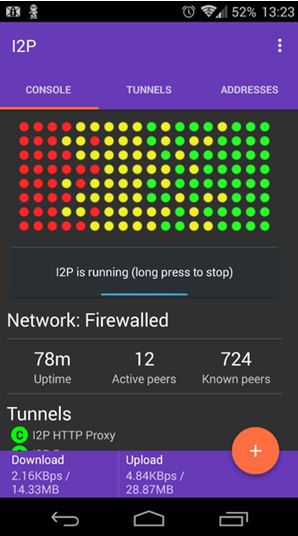Web Services/ API Penetration Testing Part - 1
Hi Readers, today we will learn about another interesting part of Penetration Testing, this revolves around Security assessments of web services. To start with let’s take a look at what web services are made of: A web service is software composed of standardized XML messaging system. The benefit of web services are since all of its communication is in XML, they are not restricted to any operating system or programming languages They are built on Web services are built on top of open standards such as TCP/IP, HTTP, Java, HTML, and XML. Anatomy of Web Services In simple language, any basic web services platform is a combination of XML and HTTP. They can be of: · SOAP (Simple Object Access Protocol) · UDDI (Universal Description, Discovery and Integration) · WSDL (Web Services Description Language) How does a Web Service Work Web services depends on • XML to tag the data ( as markup and syntax) •