Dark Web: Accessing the hidden content Part- 2
I2P Intro:
According to Wikipedia, The Invisible Internet Project (I2P) is an anonymous network layer that allows for peer to peer communication via encrypting the user’s traffic and sending it through a volunteer-run network of roughly 55,000 computers distributed around the world.
The software that implements this layer is called an “I2P router” and a computer running I2P is called an “I2P node“. I2P is free and open source.
I2P can be run both on Pc as well as android, here is a screeshot of I2P running on android device.
Image source: https://en.wikipedia.org/wiki/File:I2PAndroid-console-0.9.20.png
While tor lets you being anonymous and open sites hosted either publicly or dark sites ( with .onion) I2P’s focus on the other hand is creating its own internal internet is that the network isn’t accessible from a regular computer.
By installing the requisite I2P software, your computer can join I2P and begin routing traffic, just like a Tor middle relay as it creates distributed, dynamic, and decentralized network that allows secure and anonymous communications between individuals.
Features of I2P
Email/Messaging
There are a few messaging services on I2P, with a couple of them being I2P’s built in email application and I2P Bots. Its security features include stripping parts of mail headers and delaying outgoing messages to reduce any correlations that could de-anonymize you.
IRC (Internet Relay Chat)
I2P has an IRC service that allows users to chat anonymously. I2P’s anonymity offers a near-perfect sense of freedom of speech
Eepsites
Eepsites are the I2P equivalent of a Tor Hidden Service: they are websites hosted on the I2P network, whose operators can be anonymous.
Torrents
I2P offers the Postman Tracker and I2PSnark. The tracker is essentially the Pirate Bay, and I2PSnark is essentially uTorrent. I2P offers improved overall anonymity. On I2P torrenting is secure and anonymous,
Configuring and installing I2P:
Download the I2P installer ( both available for windows/ linux)
Configure the browser to work with I2P is with add-on called FoxyProxy.
Using the Tor Browser, navigate to the FoxyProxy page on Mozilla’s website and install the add-on.
Download the configuration file for FoxyProxy.
Link: https://thetinhat.com/tutorials/darknets/foxyproxy.xml
Once downloaded, press CTRL+SHIFT+A, and open the preferences for FoxyProxy. Go to File > Import Settings, on the Preferences panel and import the configuration file.
Start I2P with Tor running in background. For Windows simply click the icon. For Linux, cd into the i2p folder and type into your terminal i2prouter start.
Now, in the Tor Browser navigate to http://127.0.0.1:7657/
Check the left-hand sidebar. If it says “Network: OK”, you’re ready to start using I2P. If it says otherwise, then click on it. This will bring you to a page describing the problems it may be having.
Here is a screenshot for the I2P router console.
From here you are good to go , experiment and play with:
Finally some tips while browsing dark sites:
1. Never open “.onion” websites on a browser other than TOR (The Onion Router).
2. Try to use TOR with a VPN ( since even TOR has been cracked)
3. Never enable Macros and Scripts.
4. Never download Files off untrusted or unknown sites.
5. Never assume everything is “Legal” in dark web.
6. Consider 100 times before buying any type of “Service” or “Item” from a darknet market.
7. Never buy things with a Credit/Debit card.
8. Be wary of making the wrong friends and wrong enemies.
More reference and further reading: https://thetinhat.com/tutorials/darknets/i2p.html
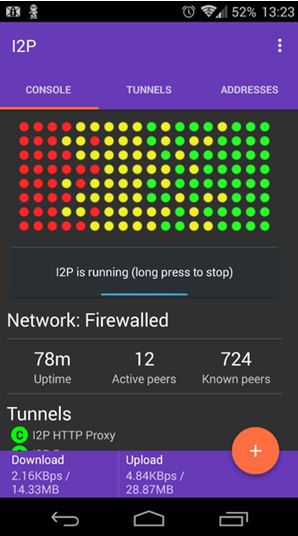




Comments
Post a Comment